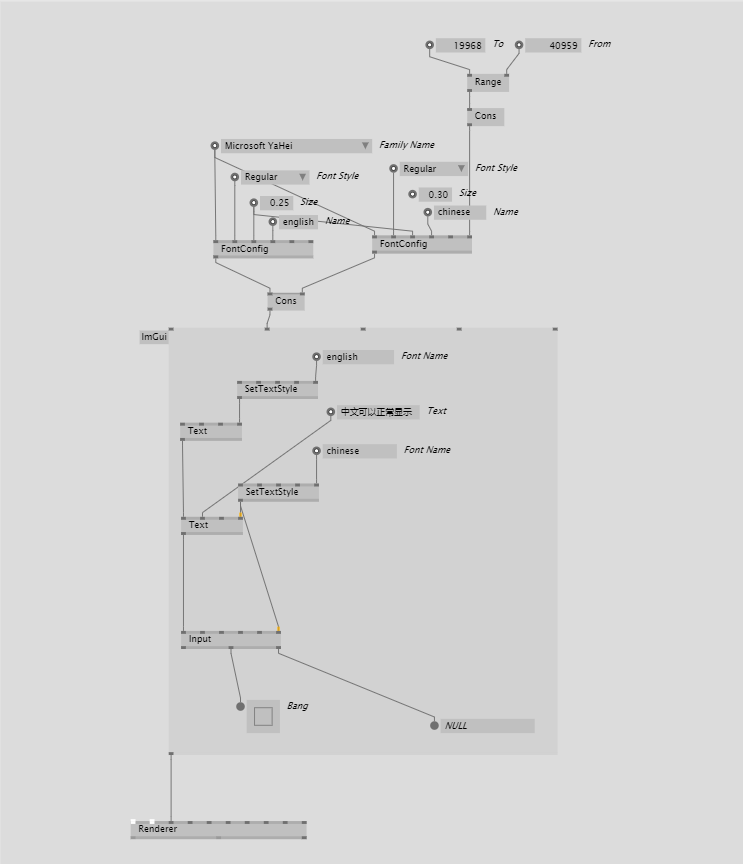Problem Description:
I’m using ImGui library in vvvv and encountering issues with Chinese input method. Although I have correctly loaded Chinese fonts and can display Chinese characters, I cannot use Chinese IME (Input Method Editor) in Input (String) controls.
The input box seems to be locked in English mode, and switching to Chinese input methods (like Microsoft Pinyin or Sogou) doesn’t work.
What I’ve Tried:
-
✅ Loaded Chinese font file correctly
-
✅Set font Unicode range to
U+4E00 - U+9FFF(Basic CJK characters) -
✅ Chinese characters display correctly (tested with Text node)
-
❌ But cannot use IME to input Chinese in Input controls
-
✅Copy-pasting Chinese text into Input works fine
Screenshots:
Questions:
-
Does vvvv’s ImGui implementation support IME (Input Method Editor)?
-
Is there any additional configuration needed to enable Chinese IME support?
-
Are there alternative nodes or methods for Chinese text input?
Expected Result:
To be able to use Chinese IME directly in ImGui Input controls to input Chinese characters, just like using IME in other applications (Notepad, browsers, etc).
Thank you for any help! 🙏